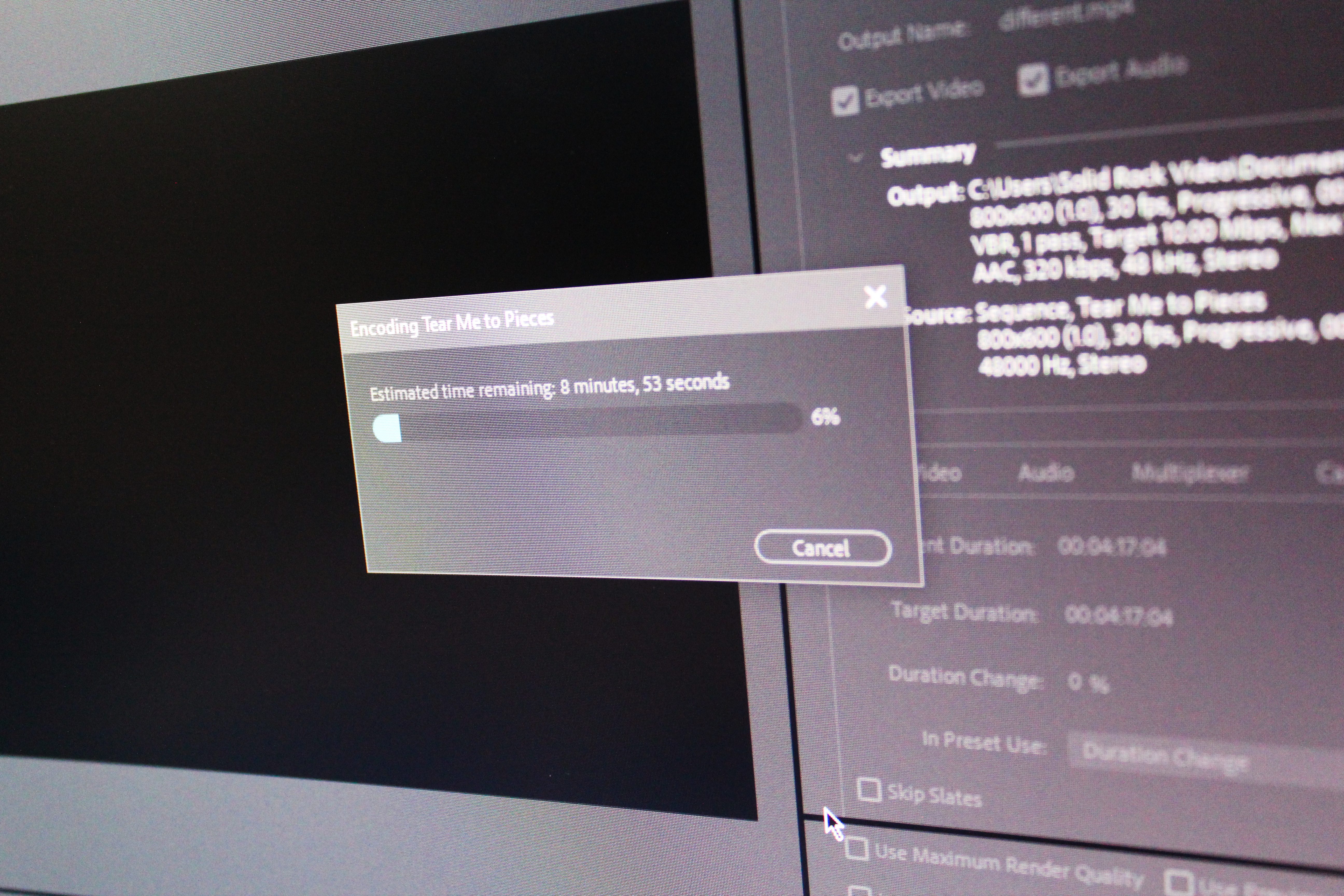I switched to Adobe Premiere from Final Cut 7 in 2015. For what I was doing at the time (news-editing, documentary work, corporate gigs, etc.), Adobe Premiere was the industry standard.
If you surveyed 10 videographers in 2019, I bet you that on average, 9 of them would be using Adobe Premiere.
And why not? It’s great software, and it’s attached to an incredibly powerful full creative suite: After Effects, Audition, Photoshop, etc. They’re well-designed, and they’re built to work in tandem.
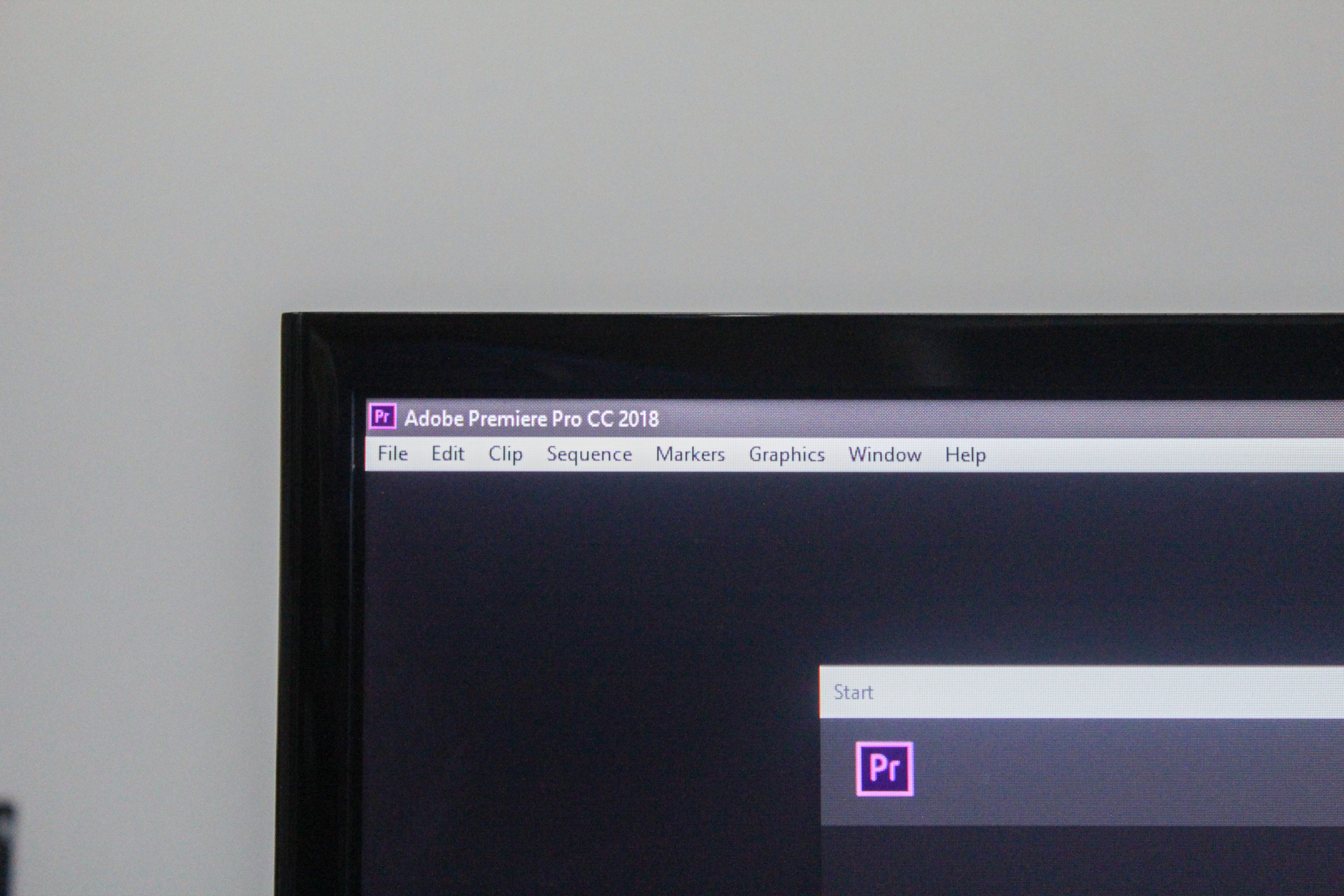
Paying for software as a service
Unfortunately, and this is far from unique for tech companies: Adobe treats software as a service. You pay monthly, really, to “rent” the software. You spend $70 every month ($792/yr!) for one user license. Last year, I had two other people who also needed licenses, so I was paying three times that just to have everybody edit on the same software.
Now, it’s important to clarify this: I have great editing computers. They’re custom-built, top-of-the-line, extremely powerful Windows computers that will outperform most gaming rigs on the market. And yet, Premiere still couldn’t handle regular 4K files off of my camera without significantly lagging every time I’d hit the play button. I was losing time and productivity because I was battling the software.
I also found the software buggy. It would crash all the time. I’d hear this from other editors: “I’m always having to load backups after the project corrupts, or find work arounds just to get the software to do what it advertises! I’m losing time constantly.”
I think people who use Premiere get used to using work-arounds to get what they need out of the software. While frustrating, they accept this as the reality of working with Adobe Premiere; it’s what they know. Understandable.
An attractive alternative
I’d been eyeing up a company called ‘Blackmagic Design’ that builds some great cameras. In 2009, Blackmagic purchased some software named ‘DaVinci Resolve’. Now, Resolve had been Hollywood’s standard for colour-grading for years, but when Blackmagic bought the company, they invested in creating a full-fledged editing suite out of the program.
It works exactly like Premiere in all the ways that count, and even better, I find it works much more powerfully that Premiere ever did.
But the best news? It’s free.
No, seriously. Free. No watermarks, no trial period, very, very few limitations–free.
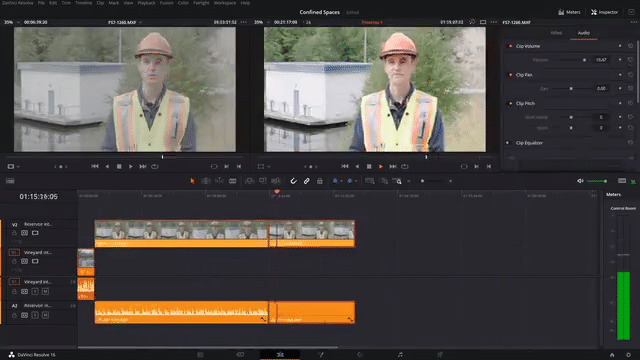
Editing at full resolution
Before I started using Resolve, I had to make Adobe Premiere work properly within in my own personal editing workflow. I would be forced to convert all my big files and make a lower resolution version of each file just so that I could edit in Premiere without the lags and crashing. After conversion, I would actually re-attach full resolution files back into the project when I exported (at which point I’d cross my fingers and hope it all worked).
With Resolve, I don’t use proxies at all. I drag the files right from my camera on to my hard drive, and from there, into the software. I edit in full resolution all the time now. I can’t believe how responsive it is. It rarely crashes. It just works. It’s a great program.
I decided I was going to pay for the Studio version of Resolve for a couple extra features that I deemed worth the cost. That cost me a whopping $400 for two licenses, once. I do not make reoccurring payments to maintain my Resolve license. No ‘software as a service’ here.

Learning a new software
The differences between Premiere and Resolve are subtle. You will need to learn new keyboard shortcuts. Or, you can do what I did, and tell Resolve you want to change your shortcuts to the defaults in Premiere.
Within a week, I was editing pretty comfortably in it. By the time two months had passed, I considered myself proficient at it.
Now a year into it, there are still things I have yet to learn about the software, but the software is second nature to me. I’m faster at my job, and that means my clients aren’t spending as much on editing. And I’m only scratching the surface of what the program can truly do.
For you editing nerds out there, Resolve is also reinventing the way we edit. They have this thing called a “cut” page, and it makes my “cutting room floor” process way faster. I even have a built-for-purpose hardware controller dedicated to the “cut” process now. It’s been fun to re-learn how to edit, and to edit in different ways.
“But what about Adobe After Effects, or Adobe Audition for audio? Surely you miss those?”, you may ask.
Yeah, nope.
‘Fusion’ is Resolve’s version of After Effects, and it’s built into the software. The colour-grading panel is industry-standard. It has a great audio utility called ‘Fairlight’, meaning I don’t need Adobe Audition anymore.
I used to have to go in and out of separate programs over and over again, but all these sub-programs are built into one software. I click one button, and I’m already there. It’s blazing fast.
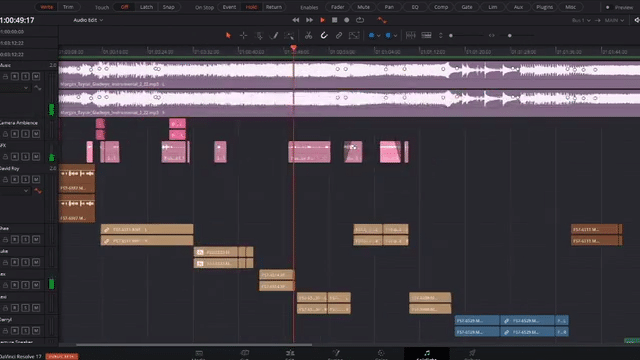
Becoming a better editor through software
I’m also much better at colour-grading since switching software. Colour is baked into the DNA of DaVinci Resolve. When I started to learn how to colour-grade in Resolve, I came to realize it is so much more intuitive and powerful than Premiere. Some of the things I’m pulling off in this software, I’m really blown away by. My clients agree.
And again, it’s worth repeating: this is a free program with a one time cost if you want the studio version. If you’re not a professional videographer, there is no need for the studio version… so it’s purely free. They’re constantly updating the software, addressing bugs, and dealing with user concerns. The updates are are also–you guessed it–free.
So, here’s my little secret: whether you’re a seasoned pro when it comes to editing, or just want to dabble for your personal use, DaVinci Resolve is the way to go.
It’s stable. It makes me faster. It makes me better. I don’t have to waste time trying to make the software do what I want it to do. Leaving Adobe Premiere for DaVinci Resolve was the best damn decision I’ve ever made for my business.
At the end of the day, I want to do a better job for my clients in less time. If I’m not having to quote my client a day-and-a-half because I know my software will not give me grief, I’m a happy editor.
DaVinci Resolve can be downloaded for free HERE.